Here at the University of Kentucky, I am a member of the LibGuides Working Group. Since I am a member of the group, I thought I should actually create a LibGuide. My group had a training session last week that I attended. It was a mixture of group teaching and one on one training, and I have to say, I think I like LibGuides.
Creating a LibGuide was similar to creating a Wiki. LibGuides allows you to set up as many or as few tabs as you like. You can also create a tab that will link directly to a web page. Adding links isn't too hard, either.
LibGuides allows you to add tags to allow for easier searching. Additionally, LibGuides allows you to keep statistics, which is good for knowing how often your patrons access your guide.
LibGuides also has features like adding the picture of a book, adding video, and adding chat options.
The other nice thing is that it gives some uniformity to research guides across the library system.
I'm not sure how many Law Libraries are currently using LibGuides, but if you or your campus subscribe to this product, transfer a few of your existing guides over and see if this helps you reach your patrons.
Links of Interest
University of Kentucky LibGuides
My LibGuide - Using Citation Tools: With Emphasis on the Bluebook
Examples of LibGuides from Springshare
LibGuides Community
Boston College - LibGuides for Guide Authors
A blog designed to relay information to law librarians and people working in law libraries to share and develop ideas that help us teach and reach our patron base.
Tuesday, October 20, 2009
Friday, September 4, 2009
Tips for PowerPoint Presentations
I was reading the Legal Writing Prof Blog today and it had a link to an article from the Business Writing Blog on presentations. The article is called Presentations: Less is More, and it was published on August 9, 2009. The article is a quick read and gives 9 tips to help you reach your audience while giving a PowerPoint Presentation.
Thursday, August 27, 2009
LexisNexis Congressional Wiki
One of my all time favorite products for legislative history research is LexisNexis Congressional. I was on there today and discovered that they have a Congressional page as part of their LexisNexis Wiki for Higher Education.
The page has a welcome message that explains its purpose as well as the following information:
Congressional Interdisciplinary Guides - This page explains the interdisciplinary aspects of Congressional and also links to guides in several subject areas such as Sociology and Social Work and Natural Sciences.
Congressional Downloads and Articles Index - This page links to articles that discuss congressional content and also has links to guides that give a sampling of Congressional content. There are also links to Area of Law guides, User-Created Guides, Videos, White Papers, and General Resources.
Congressional Topical Research Handouts - This page can be a good starting place for research. It links to articles such as Black History Month, Charles Darwin, Abraham Lincoln, and going Green.
Using LexisNexis Congressional - If you need an explanation of what Congressional is and/or tips on how to use Congressional, this is the page for you. The page covers content and frequently asked questions. It also links to the Congressional Downloads page.
Congressional Reference Information - this page links to articles that help explain how a bill becomes a law. However, if you are a visual learner, the page also has the Schoolhouse Rock video that explains it. This page links to other useful information as well, such as a glossary of terms for Congressional.
To see the Congressional page for your self go to http://wiki.lexisnexis.com/academic/index.php?title=Congressional.
To see the LexisNexis Wiki for Higher Education go to http://wiki.lexisnexis.com/academic/index.php?title=Main_Page.
The page has a welcome message that explains its purpose as well as the following information:
Congressional Interdisciplinary Guides - This page explains the interdisciplinary aspects of Congressional and also links to guides in several subject areas such as Sociology and Social Work and Natural Sciences.
Congressional Downloads and Articles Index - This page links to articles that discuss congressional content and also has links to guides that give a sampling of Congressional content. There are also links to Area of Law guides, User-Created Guides, Videos, White Papers, and General Resources.
Congressional Topical Research Handouts - This page can be a good starting place for research. It links to articles such as Black History Month, Charles Darwin, Abraham Lincoln, and going Green.
Using LexisNexis Congressional - If you need an explanation of what Congressional is and/or tips on how to use Congressional, this is the page for you. The page covers content and frequently asked questions. It also links to the Congressional Downloads page.
Congressional Reference Information - this page links to articles that help explain how a bill becomes a law. However, if you are a visual learner, the page also has the Schoolhouse Rock video that explains it. This page links to other useful information as well, such as a glossary of terms for Congressional.
To see the Congressional page for your self go to http://wiki.lexisnexis.com/academic/index.php?title=Congressional.
To see the LexisNexis Wiki for Higher Education go to http://wiki.lexisnexis.com/academic/index.php?title=Main_Page.
Labels:
Congressional,
Lexis,
LexisNexis Congressional
Thursday, August 13, 2009
Twitter in the Library and the Classroom
I joined Twitter a few months ago. I have around 200 "tweets." Yes, I know. Active Twitter users are calling me pathetic as they read this. However, I remember someone tweeting about teaching law faculty about Twitter. I thought that was interesting, but moved on with my day. On Monday, we had a faculty retreat and a professor came and talked to us and he told us that twitter is his preferred means of communication and he encourages students to use it and other web 2.0 technologies while in his class.
Okay, now I am thinking - how can you use Twitter in the classroom or in the library? Is it really a good idea? So, I did what any self-respecting librarian does. I googled "Twitter in the cl-" before I could finish Twitter in the classroom came up as an option.
We know that libraries are using Twitter to announce new books and programs, but here are some other ways to use Twitter.
Reference Questions - Limiting someone to 140 characters could be good or bad
Discussion Forums - Patrons can have a public discussion on a topic
Twitter Polls - Find and graph opinions
Twiddeo - Share video with patrons
Potential Downsides
Searching
Archiving
Text Message Fees
Time Spent Staffing/Managing the Twitter Account
So, while I support Libraries being on Twitter, I am still uncertain about the benefit to using it in the classroom. Please leave your comments about your experiences with Twitter in libraries or in the classroom.
Links to Articles Consulted
Twitter in the Classroom
http://web20primer.wetpaint.com/page/Twitter+in+the+Classroom
Libraries on Twitter
http://p8g.tw/?aOI
50 ways to use Twitter in the College Classroom
http://www.onlinecolleges.net/2009/06/08/50-ways-to-use-twitter-in-the-college-classroom/
A Professor's Tips for using Twitter in the Classroom
http://chronicle.com/blogPost/A-Professor-s-Tips-for-Using/3643
Are Universities Wasting Their Time Communicating to Students via Twitter
http://lawprofessors.typepad.com/law_librarian_blog/2009/08/are-universities-wasting-their-time-communicating-to-students-via-twitter.html
How one Teacher uses Twitter in the Classroom
http://www.readwriteweb.com/archives/how_one_teacher_uses_twitter_in_the_classroom.php
25 Interesting Ways to Use Twitter in the Classroom
http://docs.google.com/present/view?id=dhn2vcv5_118cfb8msf8
Twitter for Academia
http://academhack.outsidethetext.com/home/2008/twitter-for-academia/
Okay, now I am thinking - how can you use Twitter in the classroom or in the library? Is it really a good idea? So, I did what any self-respecting librarian does. I googled "Twitter in the cl-" before I could finish Twitter in the classroom came up as an option.
We know that libraries are using Twitter to announce new books and programs, but here are some other ways to use Twitter.
Reference Questions - Limiting someone to 140 characters could be good or bad
Discussion Forums - Patrons can have a public discussion on a topic
Twitter Polls - Find and graph opinions
Twiddeo - Share video with patrons
Potential Downsides
Searching
Archiving
Text Message Fees
Time Spent Staffing/Managing the Twitter Account
So, while I support Libraries being on Twitter, I am still uncertain about the benefit to using it in the classroom. Please leave your comments about your experiences with Twitter in libraries or in the classroom.
Links to Articles Consulted
Twitter in the Classroom
http://web20primer.wetpaint.com/page/Twitter+in+the+Classroom
Libraries on Twitter
http://p8g.tw/?aOI
50 ways to use Twitter in the College Classroom
http://www.onlinecolleges.net/2009/06/08/50-ways-to-use-twitter-in-the-college-classroom/
A Professor's Tips for using Twitter in the Classroom
http://chronicle.com/blogPost/A-Professor-s-Tips-for-Using/3643
Are Universities Wasting Their Time Communicating to Students via Twitter
http://lawprofessors.typepad.com/law_librarian_blog/2009/08/are-universities-wasting-their-time-communicating-to-students-via-twitter.html
How one Teacher uses Twitter in the Classroom
http://www.readwriteweb.com/archives/how_one_teacher_uses_twitter_in_the_classroom.php
25 Interesting Ways to Use Twitter in the Classroom
http://docs.google.com/present/view?id=dhn2vcv5_118cfb8msf8
Twitter for Academia
http://academhack.outsidethetext.com/home/2008/twitter-for-academia/
Tuesday, August 11, 2009
Westlaw Law School Exchange
One of the products that impressed me most this year was Westlaw's Law School Exchange. It seemed to address a lot of the gripes that I had about online text books, and it has some other useful features. This product is for passwords with faculty status.
West has divided its marketing of Law School Exchange into three categories: Share, Publish, and Collaborate.
Share
You can upload PDFs, Photos, PowerPoints, Word Documents and Mutlimedia files. This is a good way to share articles and syllabi with colleagues. You can easily share documents under the Materials tab.
Publish
This feature has the ability to integrate with TWEN and allows distribution of course materials. Don't forget to mindful of copyright! West Academic Publishing and Foundation Press materials are available. Text books can be viewed in a document viewer. This is the feature that I saw that impressed me. You could highlight portions of the text as well as annotate. From what I was told, this feature would come for a fee to students.
Collaborate
You can join groups and add colleagues. This allows you to reach beyond your school for guidance and provides networking opportunities.
Other things to note
There are tabs for Collections and Blogs that are in development. Also, the version I saw at AALL seems to be a bit different, so it took some getting use to. Additionally, you have to log in with your unique Westlaw password.
To join Law School Exchange go to http://exchange.westlaw.com/ and click on create an account. You will need your Westlaw password (the unique numeric-alpha password, not your custom password). Next, you select the areas you teach in, you also have the option of adding areas that you are interested in. You then must agree to the terms of use and then you can register.
West has divided its marketing of Law School Exchange into three categories: Share, Publish, and Collaborate.
Share
You can upload PDFs, Photos, PowerPoints, Word Documents and Mutlimedia files. This is a good way to share articles and syllabi with colleagues. You can easily share documents under the Materials tab.
Publish
This feature has the ability to integrate with TWEN and allows distribution of course materials. Don't forget to mindful of copyright! West Academic Publishing and Foundation Press materials are available. Text books can be viewed in a document viewer. This is the feature that I saw that impressed me. You could highlight portions of the text as well as annotate. From what I was told, this feature would come for a fee to students.
Collaborate
You can join groups and add colleagues. This allows you to reach beyond your school for guidance and provides networking opportunities.
Other things to note
There are tabs for Collections and Blogs that are in development. Also, the version I saw at AALL seems to be a bit different, so it took some getting use to. Additionally, you have to log in with your unique Westlaw password.
To join Law School Exchange go to http://exchange.westlaw.com/ and click on create an account. You will need your Westlaw password (the unique numeric-alpha password, not your custom password). Next, you select the areas you teach in, you also have the option of adding areas that you are interested in. You then must agree to the terms of use and then you can register.
Labels:
#aall2009,
Law School Exchange,
West,
Westlaw
Friday, July 17, 2009
Free Court Dockets Web Site
Today, I took a look at the Free Court Dockets site. To retrieve docket information (with the exception of US Supreme Court information), you have to request an invitation code from the site. (Click here if you would like to go through the process).
I did not request an invitation code, so I looked at one of the "Hot Docket" cases, GERONIMO v. OBAMA - 09cv00303. The first page, the case summary, gives you the standard plantiff and defendant information, as well as info on their attorneys.
The second page gives you docket information along with the date each document was filed/action taken.
You can download/print/save this information. You can also view when the docket was last updated by the site, and also refresh the docket information.
However, if you want to get a motion, for example, the site redirects you to Pacer, at least it does for the case that I looked at. It also warns that you must have a Pacer account and fees may be assessed.
This site is good if you need basic information, or you want to see the docket, but it appears that you will still need to use Pacer (or Westlaw or Lexis if you want to retrieve docket documents through one of those services) if you need to see the actual motion/document.
I did not request an invitation code, so I looked at one of the "Hot Docket" cases, GERONIMO v. OBAMA - 09cv00303. The first page, the case summary, gives you the standard plantiff and defendant information, as well as info on their attorneys.
The second page gives you docket information along with the date each document was filed/action taken.
You can download/print/save this information. You can also view when the docket was last updated by the site, and also refresh the docket information.
However, if you want to get a motion, for example, the site redirects you to Pacer, at least it does for the case that I looked at. It also warns that you must have a Pacer account and fees may be assessed.
This site is good if you need basic information, or you want to see the docket, but it appears that you will still need to use Pacer (or Westlaw or Lexis if you want to retrieve docket documents through one of those services) if you need to see the actual motion/document.
Tuesday, July 14, 2009
Article on Clickers from RIPS
Yasmin Alexander wrote a Blog post about Audience Response Systems (clickers). To ready the post click here. To read the Perspectives article click here.
I haven't ever used clickers in the classroom, but I have used them during meetings with fellow librarians. Some people do not like having to use the clickers, but I found that it helps you get a sense of what everyone is thinking, whether or not they spoke on the topic.
I haven't ever used clickers in the classroom, but I have used them during meetings with fellow librarians. Some people do not like having to use the clickers, but I found that it helps you get a sense of what everyone is thinking, whether or not they spoke on the topic.
Labels:
audience response system,
clicers,
perspectives,
RIPS
Thursday, June 25, 2009
Want to Improve Pacer? Sign the petition so your voice will be heard.
There is a petition going around that supports improvements to Pacer. For more information about the petiton and to sign it if you are interested, click here.
Tuesday, June 23, 2009
Guide to Better Google Searches
We may want to resist it, but our patrons love to research on Google. With that said, it doesn't mean we can't teach them to use Google more efficiently. Here is a Guide to Better Searches on Google created by Google. The guide provides and defines modifiers to help you make a stronger Google search.
Monday, June 22, 2009
Do you get what you pay for? Evaluation of Free Case Law Sites
A colleague sent me a link to an article that evaluates 10 free legal case law sites. The article appeared on the Law Technology News site and was written by Robert J. Ambrogi. This article is great for a quick description and comparison and can help you point your patrons in the direction best for them.
The following sites were evaluated:
AltLaw
Casemaker
Fastcase
FindACase
FindLaw
Justia
Legal Information Institute (LII)
LexisONE
PreCYdent
Public Library of Law (PLOL)
Public.Resource.Org
The following sites were evaluated:
AltLaw
Casemaker
Fastcase
FindACase
FindLaw
Justia
Legal Information Institute (LII)
LexisONE
PreCYdent
Public Library of Law (PLOL)
Public.Resource.Org
Labels:
Case law,
Casemaker,
FastCase,
FindLaw,
free case law
Thursday, June 18, 2009
Will Bing Rule the World?
Currently, there is a LOT of fuss about Bing. At work, all of the homepages for the public computers have been set to Bing. Also, my home page for my cell phone was set to Bing (without my doing). It seems to be that Bing is taking over, so I wanted to experience Bing for myself.
I found some information on Law Librarian Blog that lead me here. PC World compared Bing, Google, and Yahoo. The comparison is complete with screen shots.
I decided to do my own comparison between Google, my preferred search engine, and Bing. I looked for my apartment complex. I have to say I like that Google gave me a map of the location, but other than that, the info was pretty much the same. Bing keeps the left side of the page clean where Google has ads. Bing also keeps track of your search history on the right side of the screen and has related search options. Google also does this if you click "Show Options".
I don't think that I am ready to switch to Bing full time as of yet, but I definitely think it is a viable search engine.
I found some information on Law Librarian Blog that lead me here. PC World compared Bing, Google, and Yahoo. The comparison is complete with screen shots.
I decided to do my own comparison between Google, my preferred search engine, and Bing. I looked for my apartment complex. I have to say I like that Google gave me a map of the location, but other than that, the info was pretty much the same. Bing keeps the left side of the page clean where Google has ads. Bing also keeps track of your search history on the right side of the screen and has related search options. Google also does this if you click "Show Options".
I don't think that I am ready to switch to Bing full time as of yet, but I definitely think it is a viable search engine.
Tuesday, June 9, 2009
PowerPoint How Tos - Office 2007
I have to admit, I am not a huge fan of PowerPoint 2007, but I am warming up to it. I feel like some of the functionality that I had in the 2003 version is gone. However, all is not lost. I found a 'PowerPoint How Tos 2007" guide created by Microsoft. If you like to give your PowerPoint presentations that extra zing, this is the guide for you.
To access the 'PowerPoint How Tos 2007" guide click here.
To access the 'PowerPoint How Tos 2007" guide click here.
Labels:
2007,
office 2007,
power point,
powerpoint,
ppt
Friday, June 5, 2009
SERU
As a member of the CRIV committee, I developed a proposal for the DC conference on Shared Electronic Resources Understanding (SERU). Unfortunately, the program was not accepted, but we were able to get a grant and turn the program into a webinar! You can find more information about the webinar below. The program is called The Shared Electornic Resource Understanding (SERU): Can it work in my Library? and will be held Tuesday June 9 from 1p-2p. The program is sponsored by NELLLCO and co-sponsored by CRIV. For more information, click here.
Labels:
CRIV,
NELLCO,
SERU,
Shared Electronic Resource Understanding,
Webinar
Friday, May 22, 2009
Web 3.0
I was reading an article by Michael Baumann in Information Today ("Web 3.0: The Next Step for the Internet, May 2009). The article discussed how Web 3.0 changes will be drastically different from the changes we saw with Web 2.0 technologies. Baumann suggested that Web 3.0 will be different because it will focus on changes with infrastructure, where as Web 2.0 focused on changes with technologies.
One *welcomed*change that we may experience with Web 3.0 is machines doing menial tasks such as deleting spam email and other types of data sorting. Furthermore, Web 3.0 is expected to make surfing the internet a lot easier for everyone.
With these expected changes, do you think librarians will be teaching (or re-teaching) patrons how to use the internet in addition to research skills?
One *welcomed*change that we may experience with Web 3.0 is machines doing menial tasks such as deleting spam email and other types of data sorting. Furthermore, Web 3.0 is expected to make surfing the internet a lot easier for everyone.
With these expected changes, do you think librarians will be teaching (or re-teaching) patrons how to use the internet in addition to research skills?
Friday, April 17, 2009
Programs used to create online tutorials or teach online courses
I have to admit, I haven't had much experience with the products I'm about to mention, but I wonder how librarians are incorporating products such as Camtasia, Jing, WebEx, etc into their teaching. Some libraries have even downloaded library tours to iPod shuffles and allow users to check them out.
I have attended a few sessions via WebEx. I heard the speakers and saw the PowerPoint, but I was not successful at submitting questions through the chat function for whatever reason.
This is an area that many librarians would like to know more about, so please share your experiences with different products and how your library uses them.
I have attended a few sessions via WebEx. I heard the speakers and saw the PowerPoint, but I was not successful at submitting questions through the chat function for whatever reason.
This is an area that many librarians would like to know more about, so please share your experiences with different products and how your library uses them.
Thursday, March 26, 2009
National Legal Research Teach In
This year, National Legal Research Teach-In week is April 13 - 18, 2009. The National Teach-In is sponsored by the Research and Patron Services Special Interest Section of AALL.
Many of our colleagues have worked hard to compile games, powerpoints, handouts, and research guides to assist in teaching legal research. It is worth a look! You may be inspired or find something you need to help you with a class.
Click here to go directly to the National Legal Research Teach-In Week page.
Many of our colleagues have worked hard to compile games, powerpoints, handouts, and research guides to assist in teaching legal research. It is worth a look! You may be inspired or find something you need to help you with a class.
Click here to go directly to the National Legal Research Teach-In Week page.
Labels:
AALL 2009,
National Legal Research Teach-IN,
RIPS,
RIPS_SIS,
Teach-in
Finals and bar prep in an academic law library
If you work in an academic law library, finals are fast approaching. Does your library do anything to help the students prepare for finals? What about for bar exam preparation?
Last year, I and a fellow co-worker did a display with a pathfinder to highlight the study aids the library had to assist the students.
As far as bar prep, where I used to work, they had a very detailed research guide to help students find study aids in addition to what BarBri and PMBR have to offer.
Is your library offering any programs or guides to assist students with finals or bar prep?
Last year, I and a fellow co-worker did a display with a pathfinder to highlight the study aids the library had to assist the students.
As far as bar prep, where I used to work, they had a very detailed research guide to help students find study aids in addition to what BarBri and PMBR have to offer.
Is your library offering any programs or guides to assist students with finals or bar prep?
Thursday, March 5, 2009
Sessions of Interest at the 2009 AALL Annual Conference
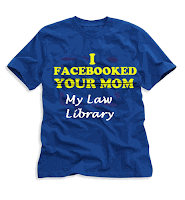 Bleow, I have listed sessions that may be of interest to those who want to learn more about Web 2.0 and other sessions related to user education in law libraries (and law firms). Please refer to the Conference Program for session times and for a full list of sessions offered.
Bleow, I have listed sessions that may be of interest to those who want to learn more about Web 2.0 and other sessions related to user education in law libraries (and law firms). Please refer to the Conference Program for session times and for a full list of sessions offered.Sessions
Sunday July 26
- A-1 Making your ILS Web 2.0 Happy
- A-5 Legal Research Questions on the Bar Exam: Preparing Our Students
- B-1 Emerging from the Cocoon: Innovative Ways to Reteach Legal Research to Externs and Summer Associates
- C-2 Laws and Codes: How do they do that?
- C-5 Reporting for Duty: Military Information and its Application to Legal Research
Monday July 27
- D-1 I want my Web 2.0: Lessons from the Web 2.0 Challenge Everyone can use
- D-3 Brave New Frontier of Government Documents Librarianship
- D-6 Beyond the Walls of the United Nations: Exploring UN Databases
- E-1 So you want to make a Movie: Simple Steps for Creating Videos for Web Distribution and Vodcasting
- E-2 Chat 2.0: Renovating Virtual Reference
- E-4 Finding Services for Seniors (Ourselves and Others)
- E-5 Working Smart: Innovative Ways to do More with Your Day
- F-2 Law Librarians Abroad: Is a Foreign Study Program for you?
- F-3 Marketing Mojo: Get smart with Design
- G-5 What's in a Name? Trademark Searching, Services and Domain Names
Tuesday July 28
- H-1 So you Think you can Teach: Keeping the Audience Awake and Learning Alive
- H-2 Web 2.0: Driving Innovation in the Law Firm Library
- I-2 Got ideas? Tools and techniques to Identify, Refine and Communicate Ideas that Stick!
- I-6 Hot Topic
- J-2 Embracing the M-Word: Why and how to Market your Library
- K-1 Vlogging for Law Libraries
- K-2 Find 50-State Law Surveys Fast!
- K-3 Researching International Tax Law
AALL 2009 Washington, D.C. July 25-28 Links of Interest
Everyone is gearing up for the AALL Annual Meeting. If you will be blogging or tweeting about the conference, please remember to use #aall2009 as a tag to make it easier for others to find your info!
Links of Interest
Here are some sites to help you prepare for the meeting:
AALL Annual Meeting Page
Local Arrangements Website
Capital Crier - Official AALL 2009 Annual Meeting Blog
Conference Program
Unofficial AALL 2009 Conference Wiki
AALL Grants
AALL Placement Committee - Services at the Annual Meeting
AALL Placement Services - Candidate Registration Form
AALL Placement Services - Employer Registration Form
Links of Interest
Here are some sites to help you prepare for the meeting:
AALL Annual Meeting Page
Local Arrangements Website
Capital Crier - Official AALL 2009 Annual Meeting Blog
Conference Program
Unofficial AALL 2009 Conference Wiki
AALL Grants
AALL Placement Committee - Services at the Annual Meeting
AALL Placement Services - Candidate Registration Form
AALL Placement Services - Employer Registration Form
Wednesday, February 18, 2009
Web 2.0
Web 2.0 technologies are all the buzz these days. Our library has created a Facebook Fan Page. We also have a blog to relay news to patrons. Many of my fellow librarians are using Facebook, MySpace, and LinkedIn to stay connected.
Since Web 2.0 technologies are so prevalent, the University of Kentucky library system promoted learning how to use these technologies through a series called Blue 2.0. (If you are interested in looking at the modules go here http://connectedlibrary.blogspot.com/). The program was so successful that it was adopted campus-wide.
What type of Web 2.0 technologies are you using in your libraries and how are you using the technologies?
Since Web 2.0 technologies are so prevalent, the University of Kentucky library system promoted learning how to use these technologies through a series called Blue 2.0. (If you are interested in looking at the modules go here http://connectedlibrary.blogspot.com/). The program was so successful that it was adopted campus-wide.
What type of Web 2.0 technologies are you using in your libraries and how are you using the technologies?
Wednesday, January 21, 2009
Librarians and the Bluebook
Whether or not librarians should teach the Bluebook (or the citation manual of choice for your school) can be considered a hot topic in my opinion. What are you doing at your schools? Are you actively teaching the Bluebook? Are you answering questions that come up at the reference desk? Are you avoiding citation questions and referring them elsewhere? Does your library get citation questions?
How is your library handling citation questions?
How is your library handling citation questions?
Labels:
AWLD,
Bluebook,
Bluebooking,
Citations,
Cite Checking,
Cites
Subscribe to:
Comments (Atom)